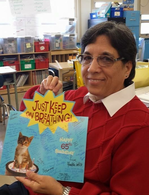Montes
Leaving a Condolence
Step #1 - Navigate to the Condolences & Tributes tab on the left, and then click on "View Condolences".
Step #2 - Click on the gray bar labeled "Leave a Condolence" at the top center of the page.
Step #3 - Enter the name of the person who is leaving the condolence message.
Step #4 - Enter the email address of the person who is leaving the condolence message.
Step #5 - Enter a condolence message in the text box. You will be alerted to any misspellings by the system (with a red line under the suspected misspelling, and with a right click of your mouse, you'll be given alternative suggestions).
Step #6 - Complete the "Captcha" question, designed to ensure that the response is generated by a human being.
Step #7 - Place a check mark inside the box if you wish to make the condolence message private (optional).
Step #8 - Click the "Post Condolence" button.
Step #9 - There is the option to provide feedback about this service. You may choose to enter a comment and select "Submit Comment", or simply select "No Thanks".
Step #10 - Once the condolence has been submitted, you will be taken to the Condolences page. At this point (if you've not already done so) you can do one of three things: make the condolence private (if you had originally set it to be a public message), modify the condolence, or remove it completely.
For Families
Once a condolence has been sent, only the public condolences will be displayed within the Book of Memories™. Private condolences will not be shown. You will be able to view all of the private condolences either by using the Family Log-in feature or having your email address included in the Condolence Email List. This is a list of recipients in which all of the condolences will be sent to (family and/or friends).
Either can be done within the client editor. If you are a family member and have questions about receiving private messages of condolence, please contact us.
Please Note:
The condolences will be sent to all email addresses within the Condolence Email List at 4am and 4pm (EST) only.
All condolences are filtered for keywords that are not appropriate.